 |
From the Tools menu select Services...
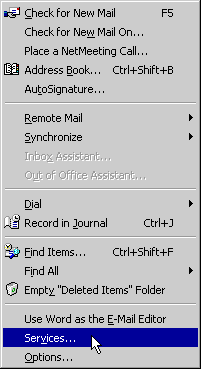
|
 |
This will bring up the following window.
Click on the Add button.
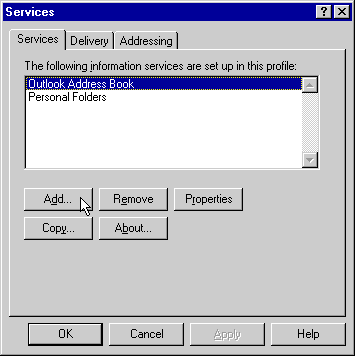
|
 |
This will open a new window.
Select Internet E-mail and click OK.
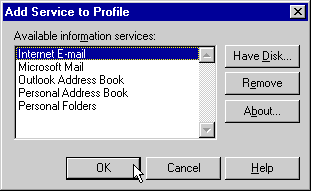
|
 |
This will open the following window.
Make sure the General tab is selected and fill in the following information.
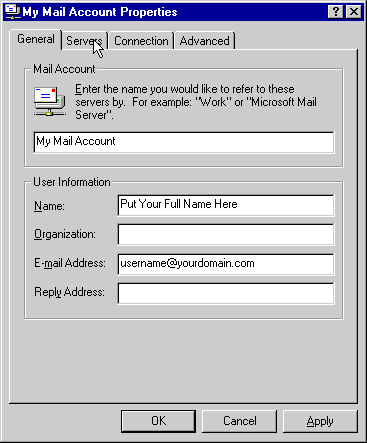
|
 |
Now click on the Servers tab.
Fill in the following information.
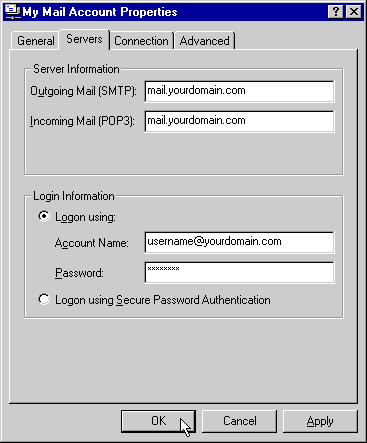
|
 |
Now click the Advanced tab.
Change the Outgoing server (SMTP) from 25 to 2525.
|
 |
Click on OK to finalize these settings.
You can now send and receive email with your account.
« Go Back
|